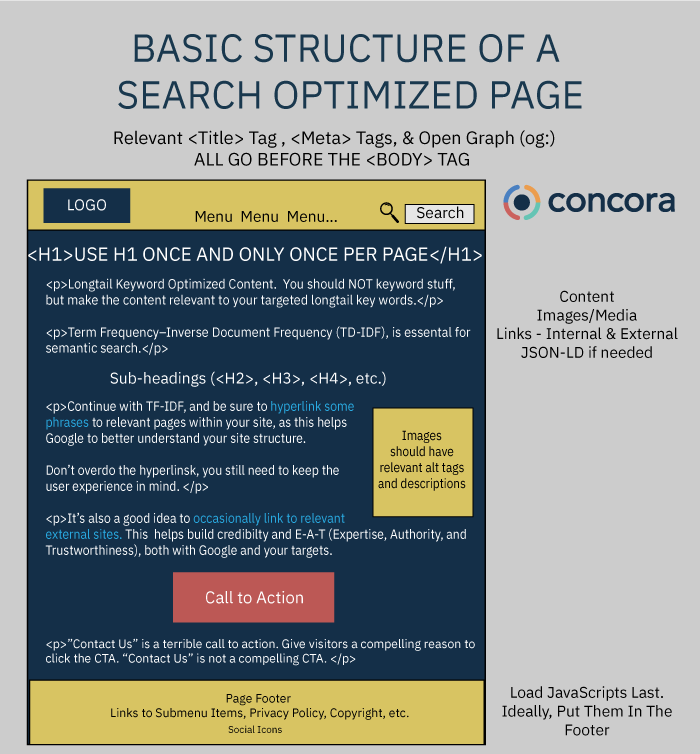The internet is a critical channel for B2B marketers, whether they’re selling commercial building products and materials or something else. A marketer’s web strategy should be comprehensive. That includes creating and posting content and making that content easy for search engines to find and crawl. That’s Search Engine Optimization, and it’s the cornerstone of effective building materials marketing .
The goal is to make sure that your site ranks well for the target market you’re trying to reach: Your buyers. To do that, you need a comprehensive strategy. For starters, your website and all pages need to follow a basic structure for optimization. The site needs to be responsive on mobile devices, and it should load quickly.
Let’s focus on site and page optimization. This process should be completed for each page or post that you want to rank well — which is most of your pages. A big selling point of using a CMS is that you can make some of these changes in the admin dashboard, and they will be applied globally. Some will require that you make adjustments to each page, but the effort is definitely worth it. (A side note: The vast majority of building materials websites that use a Content Management System or CMS use WordPress, so this article uses WordPress as the example. For those who use something different, like Joomla or Drupal or those who hand code— don’t worry, this is still relevant to you! The concepts apply to those systems, too. The nomenclature may vary from one CMS to the next, but this overview should help everyone.)
RELATED: What Manufacturers Can Learn From Amazon (Webinar Recap)
On-Page SEO Best Practices For Building Materials Marketing
A page that’s optimized for SEO will contain several elements, including title tags, header tags and relevant content.
Title Tags: Signals to Google
There are three things that should be on each one of your webpages that you want to rank. Each of these sends a signal to Google that helps it and other search engines understand what your page is all about.
Each page should have a unique title tag in the header. Don’t blow this by using a title like <Title>Home Page – XYZ Company</title>. Instead, use this space to explain what’s most important about the page. For a building product website, you might write something like this about your home page: <title>Commercial Building Products for Architects, Engineers and Contractors | XYZ Company.</title>
You’ll notice there’s no reference to the home page, and I put XYZ Company at the end. The first 60 characters are what show up as the blue text at the top of a Google search result. Anything after that will get truncated.
You not only telling Google what your page is about; you’re also telling the person searching why they should click on your result. Don’t place your company name at the beginning of the title. If you must have your company name in the title, place it at the end.
Header Tags: What the Page is About
In the language of web pages, HTML, header tags are another important way to show search engines and humans what a page is about. Header tags are <H1>, <H2>, <H3>, <H4> and so on. Don’t make the mistake of assuming these are just for formatting text like in a Word Document; they do much more than that.
The <H1> tag serves an important role in SEO. Google looks at that tag as it does the <title> tag – it sends a powerful signal to Google about what the page is about.
The <H1> tag should be used once and only once per page. If you have multiple <H1> tags on a page, you’re sending mixed signals to Google. Use the other header tags for your subheadings.
Be consistent. Use the same header tag – I use <H2> and <H3> – for your subheaders across the pages of the site. You can have multiples of these on a page, but try to be consistent with their usage.
Relevant Content
The third thing Google expects to see is relevant content. All of the above tags only work as intended if the content is related to the tags. A mismatch will hurt you more than it will help you.
Other tags you should use include a page description meta tag, which goes in the header. While not much of a ranking factor, this tag delivers the text under the blue title in the search results. In other words, your customers will see this if they find you on Google.
The best practice here is to write a unique description that stands on its own. You have 160 characters to work with, as that’s how much will show up in the SERP. Don’t worry about hitting 160 exactly, but do make sure that the first 160 covers the essentials. If you don’t create a description tag, Google will pull from your content, but that wording may tell users what your page is about.
Related: The Importance of Building a Brand For Product Manufacturers
Implement Responsive Design
Responsive design means a page will render correctly on whatever device the searcher is using. The term comes up in reference to mobile devices such as smartphones and tablets. That’s because web design started with desktop — that’s what everyone was using back then. But times have changed.
Even if you’re not familiar with the phrase responsive design, you’ve probably noticed when it was missing. If you’ve used your phone to look at a website that only renders correctly for desktop viewers, you’ll remember it. You probably didn’t like it! That is, unless you enjoy pinching and zooming to read tiny text or trying to tap a dropdown menu item on a phone.
Like it or not, we’re a mobile-first world. When most people want to know something, they don’t run home to use their desktop computer. They pull out their phones and search for a solution.
Google knows this, which is why the search engine says mobile is more important than desktop. If you don’t deliver a site that renders well on mobile, your rankings will suffer. This is true even if the vast majority of your site’s traffic is being viewed on a traditional desktop. Google caters to its users — and for search in general, that means prioritizing mobile indexing.
The good news is that many themes for WordPress have this functionality built in. For those that don’t, there are plugins that can solve the problem. It’s up to you to determine if the mobile version is on-brand or not. If not, be sure to use appropriate styles to adjust, ideally in linked Cascading Style Sheets.
There’s so much more to SEO than we’ve covered here. Next time, we’ll look at some of the backend elements that can help or hurt your Google rankings.